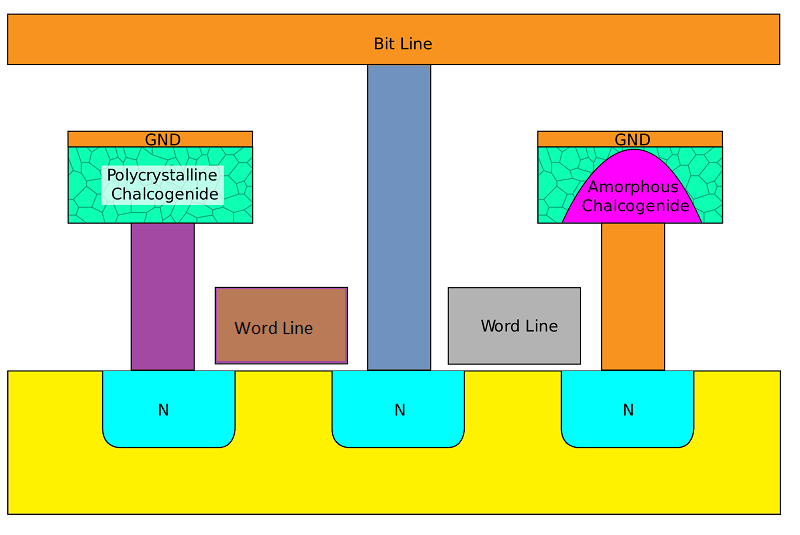The data or information given to the computers in the form of signals is known as input. The main task of input devices is to convert instructions and data into the binary form which can be accepted for processing by computer.
So, the collections of Devices that can be sued to enter instruction or data or commands into the computer are called Input devices.
Since they receive signals from outside, they are often considered as eyes and ears of computers. Following are the list of some commonly used input devices.
- Keyboard
The keyboards are commonly used as an input device in personal computers. It is used to provide instructions and data to the computers. It contains keys for each alphabetic characters, special characters, numbers and some additional keys dedicated to perform specific functions. By pressing related keys, data and instructions are fed into the computers

Keyboard
Keyboards used in personal computers are usually equipped with 101- 105 keys. The layout and design of keyboards differ from the manufacturer. ‘QWERTY’ is one of the most common English key layouts. Following are some types of keyboards.
- XT-keyboards
- Enhanced keyboard
- Multimedia keyboard
- Mouse
The mouse is most commonly used for giving instructions by pointing and clicking. When the mouse is moved on the mouse pad, the pointer on the screen moves in the corresponding direction. Usually, a mouse has two buttons and a wheel in the middle. The button on the left side is known as primary and on the left is called secondary. The primary button is what we use most often. The secondary button is for extra menus and options. The use of wheel is to scroll through the documents in the computer and long web pages while browsing the internet.
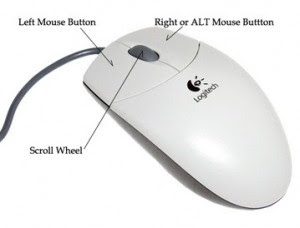
Wired mouse

wireless mouse
Some common types of mouses are:
- Serial mouse
- Optical mouse
- Wireless mouse
- Joystick: A joystick is pointing device that is commonly used for playing games.

- Trackball
A trackball is other types of pointing device like aa mouse. It is equipped with
a moveable ball in a socket. The ball is rolled with fingers or palm to move the cursor on the screen in the same direction. Trackballs are usually used on portable computers like laptops, palmtops, notebooks etc.
- Touchscreen
Touch screen nowadays has replaced the use of mouse or light pen. It is a touch sensitive display panel that covers the screen. The command is given to the computer by moving the fingers over the screen and selecting the objects. Touch screens are used on portable devices like laptops, palmtops, tablet, smartphones etc.

- Optical Character Reader(OCR)
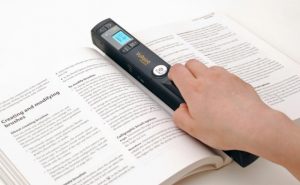
OCR is a type of input device used to scan the text documents and converts the document’s content into the form that the computer can understand. An OCR can be used to take book or magazine articles into an electronic computer file, which can be later edited using word processing software like Ms-word etc.
- Magnetic Ink Character Recognition (MICR)
MICR uses a special type of ink and characters to recognize the character. To read the d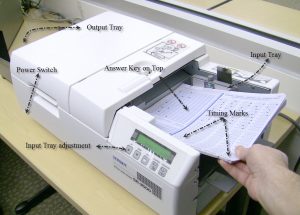 ocument, it is passed through a machine, the ink is magnetized by machine and then the magnetic information is translated into characters. Banks usually uses MICR. Magnetic ink is used to print information in the check (check number, account number etc.). With MICR, a computer can retrieve the account numbers and other information like routing number from documents like check. The computer can read the characters even if they are covered cancellation marks or signatures. A special type of laser printer is used to print Magnetic Ink.
ocument, it is passed through a machine, the ink is magnetized by machine and then the magnetic information is translated into characters. Banks usually uses MICR. Magnetic ink is used to print information in the check (check number, account number etc.). With MICR, a computer can retrieve the account numbers and other information like routing number from documents like check. The computer can read the characters even if they are covered cancellation marks or signatures. A special type of laser printer is used to print Magnetic Ink.
- Digitizer or Graphic Tablet
Digitizer, sometimes also called Graphic Tablet are input devices used for converting hand-drawn pictures into digital images. A stylus is used to draw the images onto the flat surface which appears on a computer screen.

- Touch Pad
Portable devices like a laptop computer, notebook, palmtop computer etc use TouchPad. The touchpad is a touch-sensitive pad which is used as a pointing device. We can use fingers on the touch pad to point and select the objects to give the commands to the computer.
- Scanner
A scanner is a type of input device that uses optical technology to scan the images, hard copy texts, handwritten text, or other objects and sends it to the computer by converting it into digital images. There are different types of scanners in the market today. Flatbed scanners are most widely used scanners which have a glass window where document is placed for scanning

- Digital Camera

A digital camera is used for capturing and storing videos or photographs. The video and picture files can later be transferred to the computer either by directly connecting it to the computer using cables or by connecting it’s memory sticks to the computer by inserting into the memory card reader. The photographs and videos can be edited according to our needs.
- Web camera

A web camera is used to capture images and videos and send it directly to the computer. It is most widely used for Video conference, online chatting etc. Different messenger applications like Skype, Yahoo messenger, Viber etc needs web camera to use video calling features.
Difference between Digital Camera and Web camera
Both web camera and Digital camera are input devices that capture images and videos, but the way they work and some of their functions are different.
| Web camera | Digital Camera |
| It needs to be connected to the computer to work. | It can work independently. Pictures and videos Captured can be transferred to the computer later |
| It does not have any inbuilt memory | Digital camera usually comes with inbuilt memory, It also supports external memory for extra storage. |
| It may or may not have inbuilt Microphones | Digital camera has inbuilt microphones. |
- Microphone(mic)
Microphone or MIC is a type of device that is used to input voice or sounds into the computer. It is used while recording songs, speech etc. in the computer. The voice is stored in the computer in digital format. It is used in internet chatting(voice chatting), Video chatting.

- Fingerprint Scanner.
A Fingerprint scanner is a new type of technology that scans the prints of a finger. Since every person has different ridges and troughs on a finger, this device is used to scans the fingers of criminals and match with the records of the databases. Fingerprint scanners are also used in attendance machine. Unlike other input devices, It is also used in smartphones to provide extra security features.